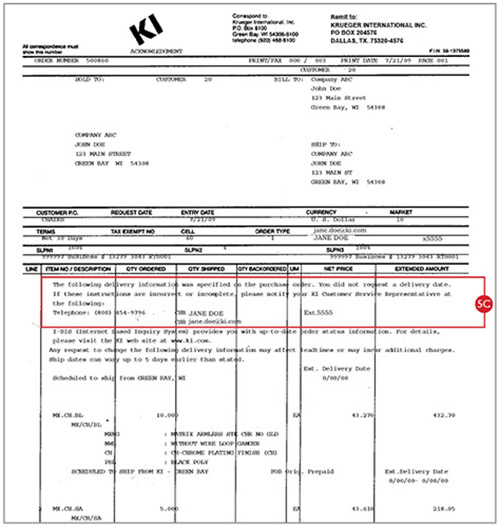Submitting an Order
Step 1
Review KI’s Purchase Order Requirements.
Step 2
Complete a KI Purchase Order cover sheet.
Please complete any of the informational fields that are not already clearly noted on your Purchase Order. The bottom shaded section of the Purchase Order cover sheet is for KI internal use only. If you are a KI Sales Specialist or authorized KI dealer, please complete the applicable fields. (2A)
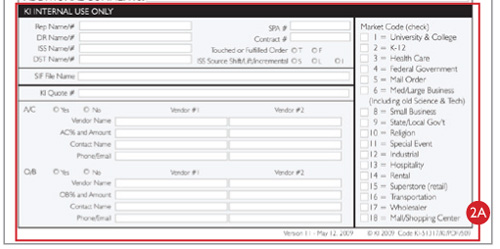
Step 3
NEW CUSTOMERS: If you are a new customer and need to open an account, please complete a credit application form and submit it with your order.
Step 4
Submit the Purchase Order to KI:
VIA EMAIL: order.entry@ki.com
VIA FAX: 800-405-2264
VIA MAIL: KI, Attn: Order Entry, 1330 Bellevue St., Green Bay, WI 54302
- Quotes: If you were provided any quotations, please be sure to include a copy of all quotes at the time of order.
- SIF Files: If you have a .sif file, please submit your order via email.
- Encompass Specifier: If you use Encompass Specifier, please submit the order via email. Order submissions should include a KI Purchase Order and the following items exported from Encompass Specifier: Quote in Order Report Format, .sif, and .xml.
Step 5
After your order has been submitted:
- KI acknowledges all POs via automated fax.
- To view the status of your order, visit ki.com/orderstatus
- For questions, contact KI Customer Service. The specific Customer Service Coordinator (name, email address, phone extension) assigned to your order is noted on page 1 of the acknowledgment. (5C)